-
Screen recorder for developers

Dashcam is a screen recorder for developers who want to create and share content with others. This content, shared as a clip of a user’s screen activity, is often called a screencast. Just like others, developers love to show, not tell. Screen recording software makes it easier to create such content What is a screen…
-
Introducing Dashcam Test Cloud!

We built Dashcam to help people quickly test their software and share the results. While Dashcam does an amazing job documenting the results from manual testing, the fastest software teams automate their tests to avoid spending precious engineering time on repetitive tasks. Until now, it’s been incredibly hard to automatically test desktop apps, games, chrome…
-
Dashcam v1: Finding bugs in a flash!
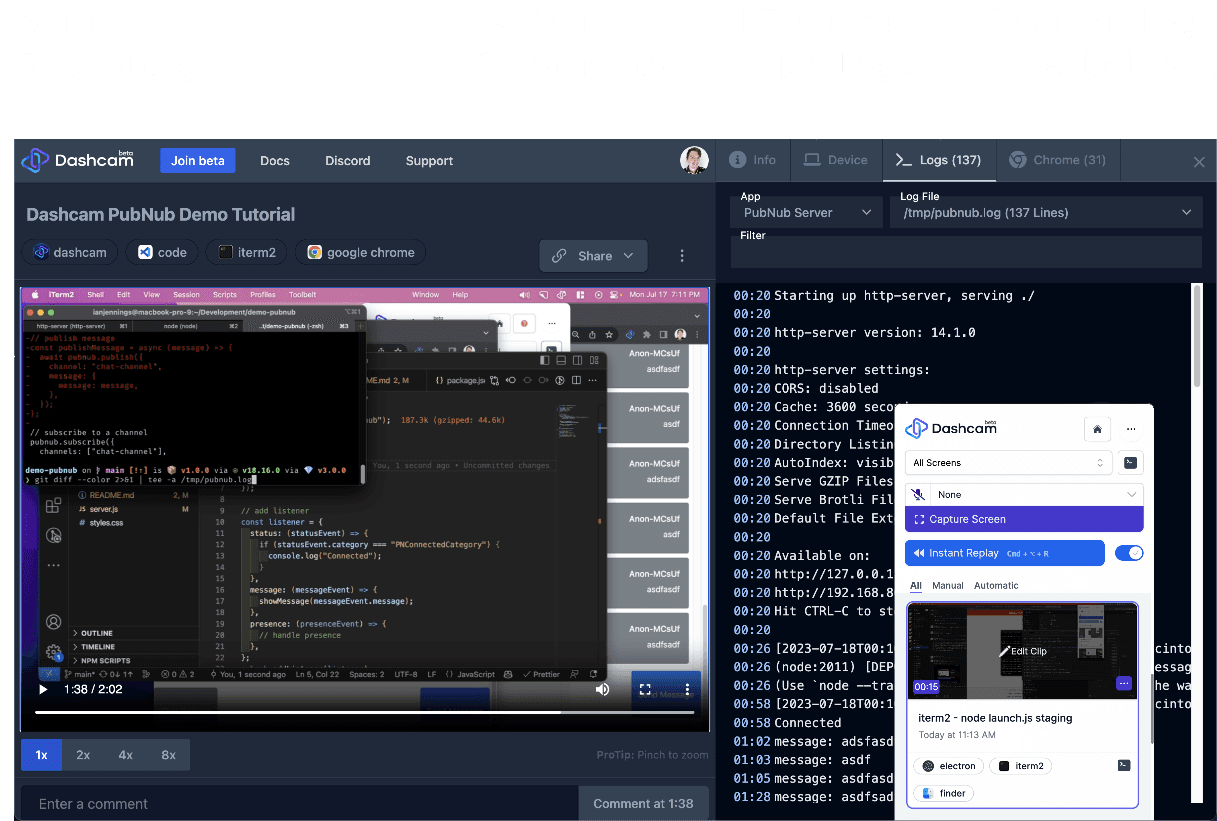
Dashcam has finally hit the v1.0 milestone! If you’re a developer who works on UI in a remote or async environment, you’re going to love how easy Dashcam makes it to collaborate with your team. Over the past year, we’ve shipped hundreds of product updates informed by the feedback of thousands of beta testers. Now…
-
Build your own Raycast extension, step by step, tutorial

I’m a huge user of Raycast: I use it for everything from window resizing, to code snippets, to screenshots and shortcuts to my Github favorites. While I was creating my own extension Dashcam extension to capture videos, I thought, maybe I could write something so that anyone can learn how to make their extension! I…
-
3 Tips for Forming Your Company’s Open-Source Strategy

Technology is always moving forward, but in this day and age, most technological breakthroughs are supported by software. And the software of the future depends on open source, but it will require a lot more collaboration. Loads of large companies use open source as a way to add expediency and the latest technology to their…
-
Best Ways to Keep Your Backlog Refined

Grooming your backlog is an easy task to put off until you find yourself some extra free time, but it’s not the most efficient. It’s like if you’re making a cake, and halfway through, you realize you don’t have sugar. The takeaway is that you should make sure you have all of the ingredients before…
-
How do software engineers fit in with the future of AI?

People have been concerned about artificial intelligence taking over and eliminating human jobs for decades. It feels like the last couple of years–especially around the introduction of ChatGPT–have seen experts and politicians alike creating concern over what that might mean for the future. They are mostly worried about two things: job loss and ethical use…
-
Tips for organizing sprints for Agile projects
Agile projects are all about working in flexibility, but that doesn’t mean things just happen on their own. Successful sprints, two- to four-week periods of work, take careful forethought and planning. Yes, the plan may change, but if done correctly, you should be able to shift course and pick up the slack quickly while continuing…
-
Everything I learned debugging my first Box Node.js app

Writing your first Box app is sort of magical; in a couple of hours, you can go from having nothing to integrating with a bulletproof cloud filesystem. Wondering how I did it? Well, strap in because we’re about to take a magical tour through the Box SDK and navigate through the ocean that is its…
-
How to Prevent Developer Burnout
Burnout can happen in any industry, but let’s face it: there are repetitive and tedious aspects of a developer’s job that can easily put us on the path if we’re not careful. Things are always changing. There are skills to keep sharp, high workloads, and inefficient processes to navigate. And there’s not always much time…
